Intro
StLinkP8 is android application for updating firmware of Stm8 CPU via programmer St-Link.

Using the application
Preparation
For using application you need next things
1. Smartphone with Android OS.
2. St-Link programmer (original or china analog)


3. OTG Usb cable for connecting St-Link to your smarphone
4. Firmware that previously is loaded onto your smartphone.
Firmware must be one of the next supported file format
- Intel Hex
- Motorola S-Record
- Raw binary
Programming
1. Select model of Stm8 CPU that you intend reprogram

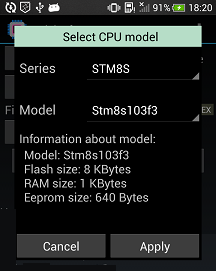
The activity has two listboxes. One has list of Stm8 series. Another has list of cpu model within selected series.
Below listboxes the information about selected cpu model is shown.
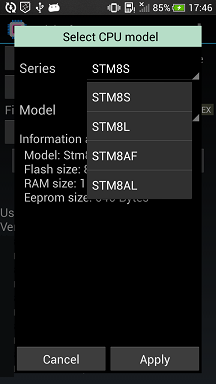
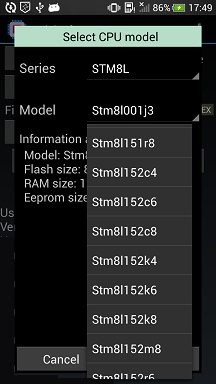
At first you should select series of your CPU and next select model from list of models. If your CPU model is absent in the list then select model nearest by characteristics.
2. Select file with firmware
3. Connect Stm8 board with your phone via St-Link.
Phone <=USB-OTG-Cable=> St-Link <===> Stm8 board
4. Press the button "Load file to flash" and wait until the application perform operation.

